5 Ways to Collect the Infinite Number of Guests’ Photos & Videos from Your Big Day

When planning your wedding, there’s no doubt you’re budgeting for a professional photographer and maybe even a videographer. But, what about all those amazing snaps your guests are bound to capture from start to finish, though? Let’s face it, you’re going to want to see every single picture, no matter how many there are. Between your wedding photographer’s shots, photo booth pictures, and guest photos, you’ll have an infinite number of photos and videos to collect. Luckily, there are apps and tricks out there to make this possible. Of course the professional photos are the ones you’ll hang in your home, but some of those candid shots from guests you may treasure forever.
1. Document the day with a Wedding Hashtag

Display a sign to help instruct your guests on how the hashtag works. Image courtesy of SeaCoveStudio on Etsy.
This is one of the most popular trends that you’re probably already on top of. The biggest benefit of creating a hashtag is that when you guests use it on social media, you can easily find all of the pictures in one place. Couples usually create their hashtag shortly after becoming engaged in order to document the engagement, wedding planning, and everything in between leading up to the special day. Hashtags are a great way to engage your friends, family and guests, including those who are unable to attend.
Choosing the right hashtag is exciting, but can also be challenging. One thing to look out for is making sure you don’t merge your hashtag with someone else’s. The traditional method is to find a hashtag that puts a spin on your future last name. After the big day, you can scroll through all the different perspectives captured at your wedding. You definitely don’t want to miss out on these photos so make sure your guests know how to use the hashtag. Check out Shutterfly’s Hashtag Generator for free!
2. Use Capsule to add photos & videos to an online album

Your photographer is only one person, they can’t be everywhere at once. Collect as many guest photos as possible to see the different perspectives!
Like many photo apps, Capsule allows your guests to easily add photos and videos to an online wedding album from any device. This includes digital cameras, which is perfect for your guests who don’t have an iPhone or any smartphone for that matter. You can control who sees the photos using a specific code for your album. Add your code to a sign, on your ceremony programs, or link it from your wedding website. Friends and family can make comments, share images, and even order prints through the Capsule Marketplace. Capsule works well if you have a hashtag because it can also add any Instagram photos to the album that capture the image with your hashtag! How awesome is that?
3. File sharing made easy
Organize a shared folder before the big day to have one central location where pictures and videos can be stored. Wouldn’t it be a dream come true if you could share files as large as you want just by sending a link? Dropbox makes this possible and easier than ever. Everything is uploaded in real time, giving you instant access to incoming photos and videos. Instead of spending your honeymoon on Facebook and Instagram searching for pics you might otherwise miss, ask your guests to share their snaps to your folder. Sure, it requires an extra step for your guests, but it’s well worth it and many are excited to share anyway!
You can manage folder permissions and choose to give guests editing or view-only access to the folder. We recommend giving them view-only access just in case they find a less than flattering photo of themselves in the background and decide to get delete-happy. Plus, you can also make a shared link only accessible via password.
4. Veri lets you collect photos without creating a hashtag
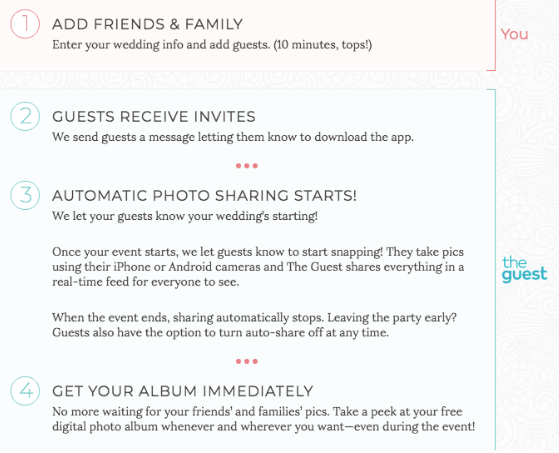
Veri is created by the Knot.com.
If you weren’t planning on creating a hashtag either because you’re bored with the trend or can’t come up with something cool, then Veri is perfect for you. All you have to do is send your guests a code and ask them to download the free app. Then, it will automatically upload any photos taken during the set time of your wedding day. A bonus feature is having the ability to see exactly where each photo was taken. Use the app for your bridal shower and other events leading up to the big day, too. Veri does all the work for you so there’s no need to wait around for your friends and family to send over or tag their photos on social media.
5. WedSocial is designed with social interaction in mind
WedSocial is a great way of not only wrangling your guests’ snaps, but also keeping everyone in the loop as far as accommodations, directions and any important details about the day. Guests will be more inclined to download this app knowing it’s filled with super helpful details to ensure they’re where they need to be at the right moment. Take it one step further and personalize the app by including a couple bio, sharing engagement photos, and introducing the bridal party to your guests. You can essentially use this app as your wedding website and photo album all in one (although the app comes with a free wedding website as well!).

Nobody wants an arm in the middle of the aisle to ruin this incredible shot. Try going “unplugged” just for the ceremony.
Currently, a big trend is requesting your guests go unplugged during the ceremony. This is a great idea if you’re nervous about someone’s phone getting in the way of your professional photos. A simple sign can be a kind reminder during the ceremony, along with the promise of welcoming unlimited snaps afterwards. After all, who doesn’t love the amateur photographer every wedding guest turns into during the reception? Embrace it and use one of these tools to see everything that’s been captured from your special day.
This is a sponsored post for Dropbox. All opinions are my own. Dropbox is not affiliated with nor endorses any other products or services mentioned.
