Fix It Like You Felt It: Enhancing Candid Moments to Match the Memory

You know those photos that technically aren't perfect, but emotionally, they hit like a time machine?
Maybe it's a slightly blurry picture of your best friend laughing mid-joke, or a shot of your grandma's birthday cake glowing under yellow lights. When you took them, the moment felt big. Soft. Warm. But the photo? Flat. A little underwhelming.
That's where Pippit steps in—not to change the moment, but to revive how it felt. Whether it's a grainy sunset from a road trip or a dinner table full of blurry smiles, you can enhance those images to feel dreamier, brighter, and more like the memory in your head.
And if your best moments live inside videos? No problem. To create frame-worthy photos, upload from URL to video, select your favourite frames, and refine them. Because sometimes, the most emotional photos weren't photos at all—they were paused moments waiting to be seen.
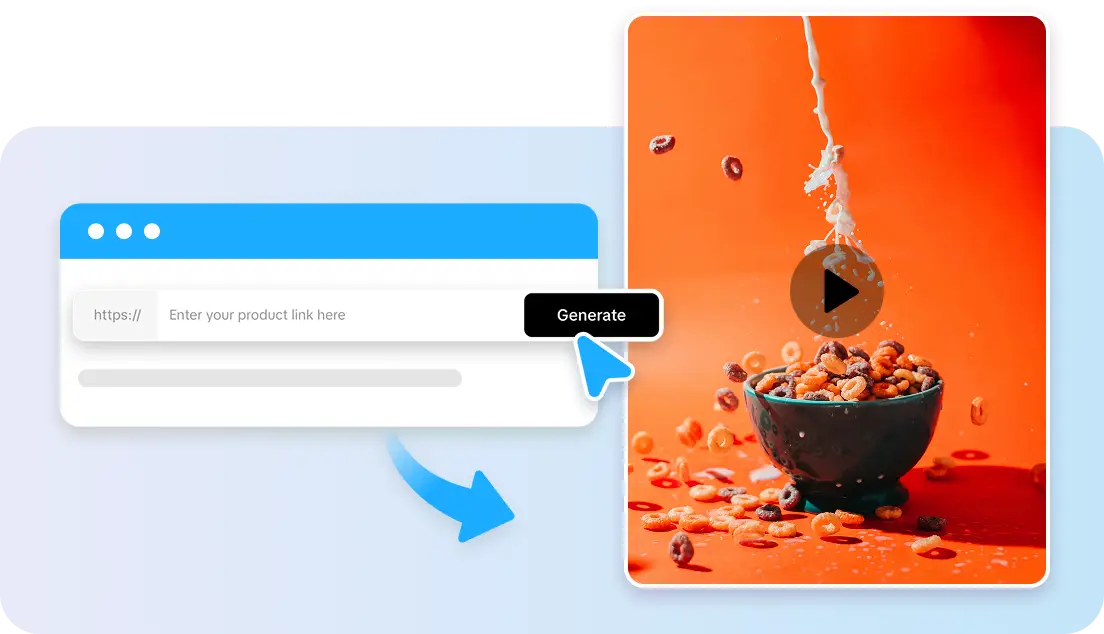
When memory and megapixels don't agree
The funny thing about our minds is they edit everything.
We remember things with more golden light, more sparkle in the eyes, more atmosphere than any default camera filter ever catches. So when you scroll through a photo dump from your last weekend away or dig through old pictures from that rooftop dinner, they might feel a little… dull.
That's not your fault. Cameras capture facts. You capture feeling.
But that's fixable.
Editing like a memory, not a machine
Forget artificial sharpness or oversaturated presets. If your goal is to make your photos feel more like you remember them, you'll need to edit them with heart.
Here's how you know a memory edit works:
- The light looks warmer than it really was. (Because love glows.)
- The edges are a little softer. (Because your focus was on emotion, not perfection.)
- The colors are slightly heightened. (Because nostalgia always exaggerates.)
- The background isn't just there—it supports the feeling. (A sunset? Blur it slightly. A cozy kitchen? Add contrast to the candlelight.)
That's what micro editing tools were made for. Not to distort—but to remind.
From shaky candids to cinematic stills
You don't need a perfect setup to get a perfect feeling. Some of the best shots are grainy, dim, or uncentered—because you were too busy living to pose.
But with a bit of enhancement, even those chaotic pics can become timeless.
- Got movement blur? Use light contrast and clarity tools to make it feel like motion, not a mistake.
- Bad lighting? Add warmth, brighten shadows, and let the imperfections look intentional.
- Missing the mood? Overlay text or vintage film grain for a diary-like feel.
And if the best image is inside a clip? Snip it clean with Pippit's video trimmer, extract the still, and give it the cinematic glow it deserves.
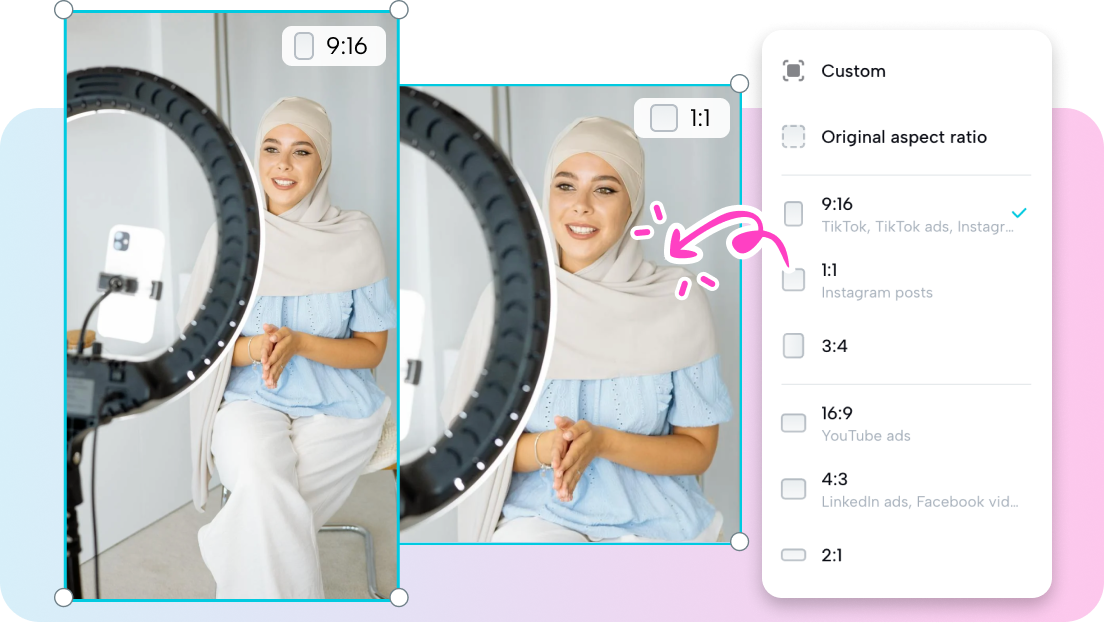
Don't just edit—enhance the memory
Before you start making tweaks, think of the moment. What made it special? What was the vibe? Who was there? This isn't about flawless pictures — it's about emotional accuracy.
To do that, you need tools that offer control without overwhelming you. That's why we recommend starting with Pippit's image enhancer online — a powerful toolset designed for emotional editing. It's perfect for transforming everyday photos into soft, nostalgic keepsakes.
Here's how to start:
Bring your memories back to life (in three poetic steps)
Step 1: Upload your images
First, sign up for the Pippit image resolution enhancer and head to 'Image Studio' from the left menu. Click 'Upscale Image' to start. You'll see an option labeled 'Device'—this is where you import the image you want to transform. Choose something raw and full of feeling. It could be a birthday photo, a blurry hug, or the only shot you got from that rainy train ride. Trust the moment—it's got more magic than megapixels ever could.
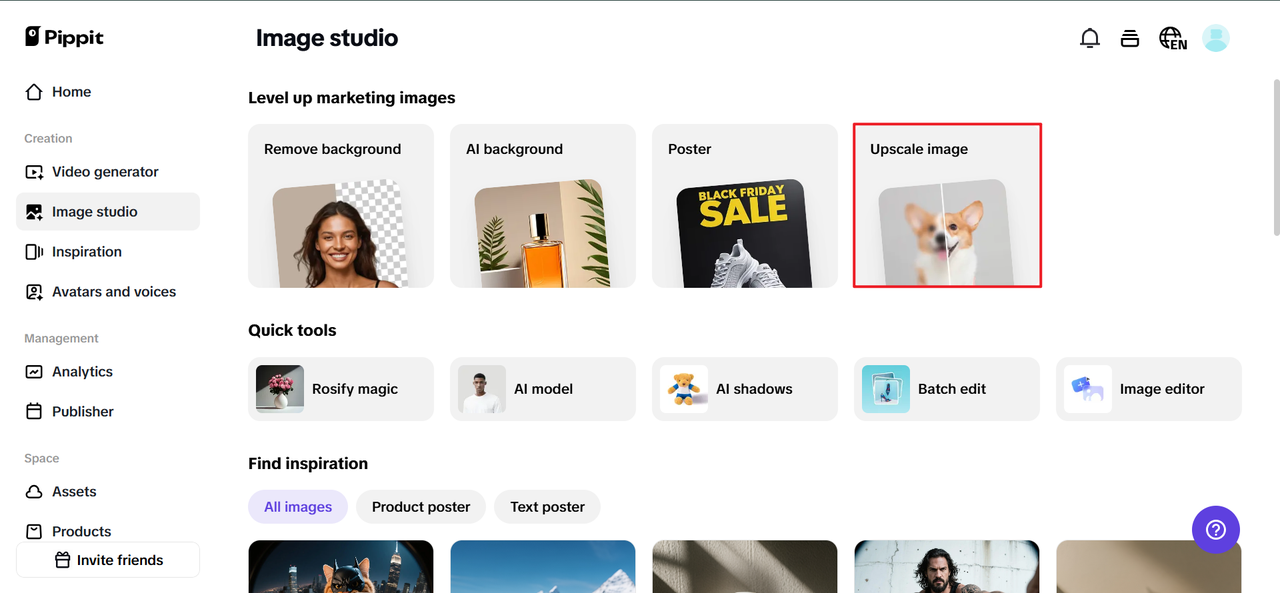
Step 2: Upscale and edit your images
Now it's time to turn memory into images. Use the 'Retouch' feature to beautify faces and soften edges. Then explore 'Effects' to layer in dreamy hues or vintage vibes.
Need more light? The 'Image Enhancer' fixes shadows, dull exposure, and faded tones. Want more personality? Overlay handwritten text, add nostalgic stickers, or shape a heart around the focus. You can even build a collage—because sometimes one picture isn't enough.
Let your intuition guide you. If it feels like the moment, you're doing it right.
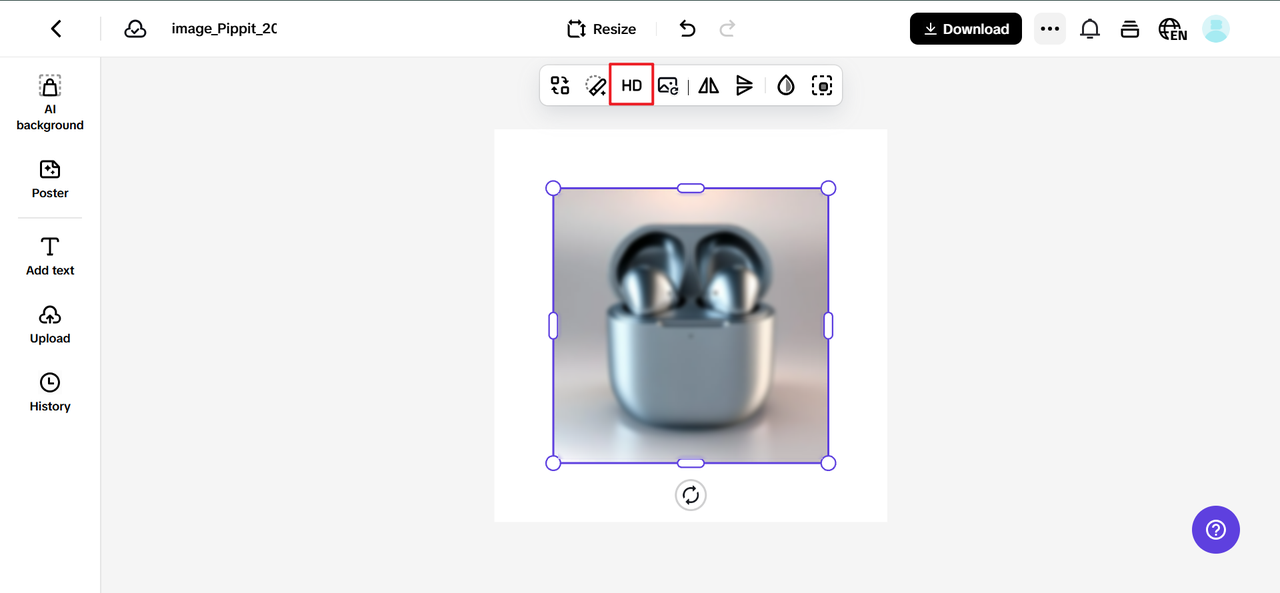
Step 3: Export your images
Once your photo looks like it feels, hit 'Download' in the top right corner. Choose your file format, set the resolution, and click the final 'Download' button to save it to your computer.
From there, it's yours to print, post, or keep in a digital scrapbook. You just gave an old moment a new soul.
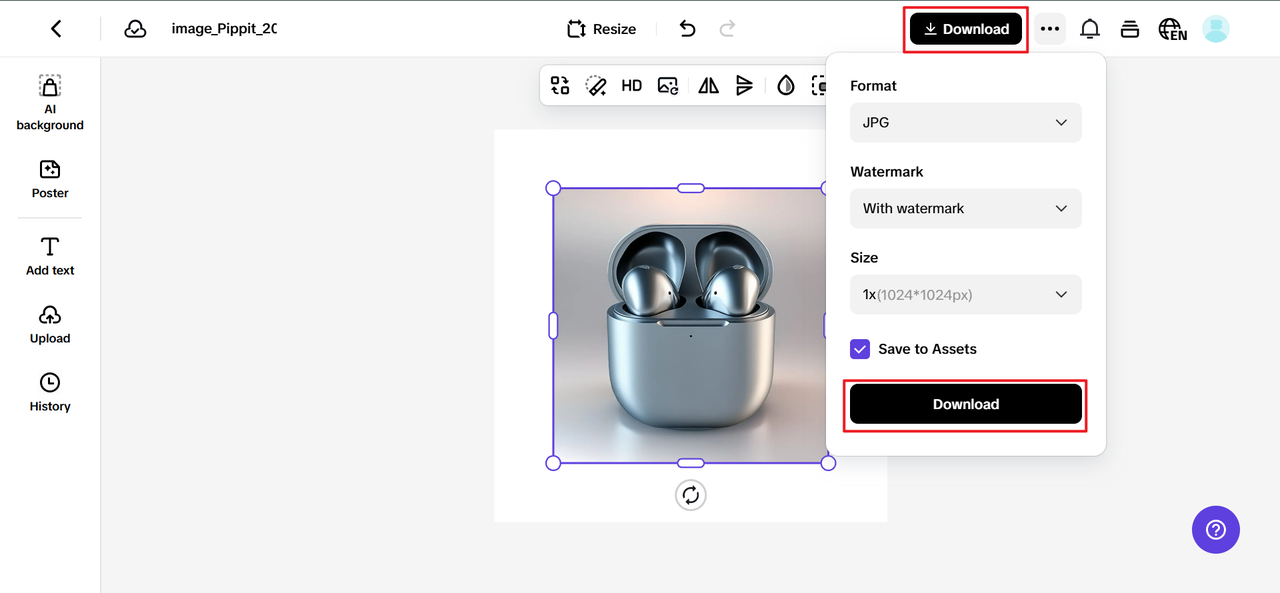
Candid edits for specific memories
Let's get personal. Here's how to handle common memory-types with emotional finesse:
The family dinner
- Boost warmth and increase midtone brightness.
- Blur the background slightly to keep the focus on faces.
- Add handwritten text like 'Sunday at Grandma's' or 'Last night in NYC.'
The blurry road trip
- Enhance the colors in the sky or roadside.
- Sharpen the vehicle silhouette but soften everything else.
- Layer in vintage film effects or dust grain for a retro vibe.
The party moment
- Retouch red eyes or glare.
- Add sparkle overlays or adjust highlight bloom.
- Use collage tools to merge 3–4 candid pics into a single vibe.
Let your photos feel like your memories
When you edit with feeling, your audience feels it too. It's not about tricking the eye—it's about inviting people into your world, one tiny edit at a time.
Candid photos are the closest thing we have to bottled time. But with a little digital care, you can polish them until they sparkle like the night you had, and finally match the version that lives in your heart.
Try Pippit and enhance what matters most
With Pippit, you're not just fixing photos—you're feeling them.
From emotional retouching to subtle effects, from pulling stills from clips using a URL to video, to turning chaos into nostalgia, you can craft your memory exactly how it deserves to be remembered.
Start enhancing with Pippit today, and bring your memories closer to how they felt!
